So you did take that big DSLR instead of the point and shoot? And you stepped up from that all-in-one 12-500mm lens to some fixed primes, which you are lugging along on your back.
At some point in time you will likely want to change your lens. Alas, unless you are shooting in a laboratory, you might find yourself in a place like one of these:
– Full of dust: the desert, dusty mountains, beach
– Full of wind: the same places as above, plus snowy mountains!
– Full of rain and snow: anywhere where you can take interesting landscape photos 8)
Guess, what, the moment you switch that wide-angle for the zoom, about a gazillion dust particles and snowflakes are lined up to use those few seconds to enter and smudge your camera.
Why is this bad?
Dust can ruin the inner workings of the camera. I did not know this until recently one small flake of dust had settled on the auto-focus sensor at the bottom, behind the mirror and no lens would auto-focus anymore!
This is quite rare, but the more usual result of dust is that the image sensor will contain smaller and larger dust particles, each covering many pixels on the sensor. This means that the sensor cannot ‘record’ the light there and you will get dust specks (dark dots, lines etc) on your images until you clean the sensor. You will need to spend much time cleaning these dark spots up in LightRoom or Photoshop if it is possible at all.
Why should you not worry too much?
First of all fear of dust should never be a reason to miss a great shot, it is better to have a great shot that needs some cleaning than no shot at all!
Also: nowadays the better camera’s have built-in systems to shake the sensor clean, taking off a lot of dust.
You could also clean the camera and sensor yourself, but there is a risk of damaging the sensor or at least making the problem worse by turning dust specks into smudges which are much harder to remove, so be very careful.
In the end prevention is best, so here are some basic tips that might make your life a bit easier:
5 Ways to minimize unwanted visitors in the camera:
(1) Switch the camera off before removing the lens:
If the camera is switched on, then there are all kinds of electric currents inside, create static, for example on the sensor. This might actually attract dust there, so always switch your camera off before changing a lens. (This is recommended by all camera manufacturers anyway.)
(2) Know your camera, be able to switch lenses inside a camera bag or even plastic bag:
Know which things to do, which buttons to push and where and how to remove a lens or connect another. That way you can change the lens while it is protected inside a plastic bag or even your camera bag. (Useful when you do night photography or find yourself in other dark places as well).
(3) Keep your camera body pointing downwards: gravity
One thing that most people forget is gravity: the force that pulls everything towards the centre of the planet, even tiny dust particles definitely larger bits of unwanted stuff. So, when you change a lens, keep the body pointing down.
This has the first advantage that far fewer things will ‘land’ inside the camera body. Snow and rain, but also sand tends to fall down (unless the weather is realllly bad 🙂
Secondly gravity might make other loose stuff that was already in there fall out (for example the dust that was shaken off by the cleaning system)!
(4) Don’t face the elements, even if the subject does.
So you are watching that upcoming sandstorm or see your subject get sprayed by heavy rain? It likely means you are exposed as well, and as the elements can be fierce, a lot of dame can be done in a few seconds.
So in order to minimize damage, turn the other way for a few seconds (that’s all is takes if you ave followed the 2nd tip!), change the lens, switch the camera back on and turn back to take the shot.
You will hardly loose any time, but sheltering your camera with your own body will prevent stuff from entering. It is better to get your backside wet than snow in your body!
(5) Be fast: timing is crucial!
For all the above it is clear that you need to do things fast. Even if there is no real rush and you are changing lenses to take a close up of a static object like a building, change it fast. Not only to practice for when it is really needed, but the number of tiny particles entering your camera body is directly related to the time it is not protected by any lens.
(6) Be prepared, change it beforehand in a better place
This is a bonus tip, closely related to the previous: once you know your lenses, you will often know that you will need to change your lenses. If you hardly ever use your 135mm zoom lens but it is attached from a portrait and now you are in the middle of wide-angle landscape country? Change it (back) before it is needed, so you can choose a sheltered place where there is no direct hurry. trust your gut feeling and plan ahead.
So what do you do to prevent dust when changing lenses? You tell me, share your tips in the comments!






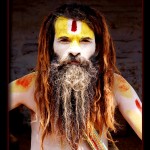
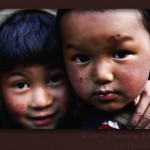





Is sensor cleaning an issue with ultra-zoom point and shoot cameras, for example the Olympus SP-570?
Hi Ray. No, as long as you do not have to switch the lens (which is one of the main features of the ultrazooms), then your sensor will be safe inside. Your worry will be the lens itself as it us usually not possible to put a protective UV filter etc.
As the ultrazooms usually have a lot of moving parts to get the enormous zoomrange, you still would want to protect it from sand and dust as much as possible, as it can cree in between the different moving parts of the zoom lens, creating all kinds of trouble sooner or later.
But the tips above do not apply to your camera.
Cheers, Harry
Thanks Harry! I didn’t think so but it’s good to know for sure.