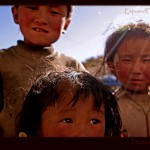(This post was orignally part of the story accompanying the photo of the HorseShoe bend in Arizona, see also the comments there)
I had added the following originally:
“This small version/preview does not do justice to the image and the scenery. I guess that some info was lost when I downsized this 300mb Tiff file :)”
I reuploaded the file as the original was in the Prophoto RGB color profile and only Safari would show it properly (and tweaked FireFox as well). With the current Adobe sRGB colourspace, all browsers should show the same and now the print you will receive when ordering an enlargement will resemble the above much better.
Thanks to the ImageKind community for some insights and discussions, see the thread here on the forum, where I just posted this comment:
“Hmm, many hours, 50 websites, several terabytes and one migraine later, I think it is starting to dawn on me.
Guess I will have to convert and re-upload less vibrant images (8-bit sRGB) so at least they are represented well and buyers get what they see, independent of browser.
Some day I will have time to write it up, for now, here are some useful links which might help others:
– Flickr discussion about sRGB, Prophoto, Calibration
– About FireFox secret ICCV settings which will be official in – FF3.5 (right now they misrepresent Colour profiles, beware!
– Excellent overview with examples on website of lightRoom plugin developer.
– : free photoviewer that is not only much faster than Vista’s, but also supports colour profiles.
– About Colour management in LightRoom
Hope this helps others. Still would like some IK response, guess I will Tweet them now (follow me here: http://twitter.com/exposedplanet)
Cheers, Harry aka ExposedPlanet
Ps: I just re-uploaded the image (now sRGB) that started this discussion: the HorseShoe Bend of the Colorado River on ExposedPlanet.com. Much more as intended now, though it does miss some oompf from the Prophoto version in LightRoom. Comments welcome!
“